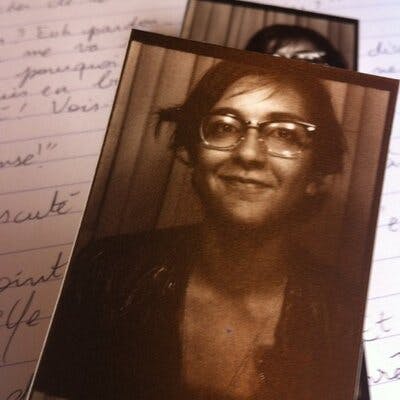Tabs, tabs, tabs
I always like to read stuff, and listen to podcasts.
So when i find something i'm interested in, i open a tab on my browser and i leave it there for ... later.
And then, i move on to the next thing, and i find another super article on Hashnode.
So i open a new tab, to read it ... later.
And someone on Twitter posts a link to a new podcast episode, so i open a new tab on my browser and save it for later.
And in the same time, i have to review some PRs on Github.
So i open a tab for each one, to remember to do it ... later.
And someone on Slack sends me a new Jira Card, so i open a new tab for it ...
And so on ...
Before lunch, my browser looks like this :
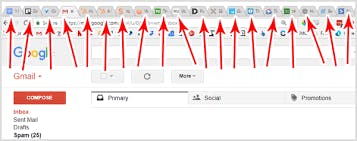
And if you use Chrome, you know that more and more tabs === more and more RAM.
Sometimes, my computer slows down, just because i have too many tabs...
THE SOLUTION : OneTab extension
Someone at work recommended me this extension after seeing my shared screen on a Zoom meeting ...
One Tab is an extension available for Chrome and Firefox.
Once installed, when you click on it ... tadaaaam :

It takes all your tabs and make it just one which contains the list of all your links !
And also, you can organise your links by naming the lists, so you can have a list with all your "Work" links, and another one for "Tech stuff" ...
Try it !
Here are the links to download the extension :
And their Website