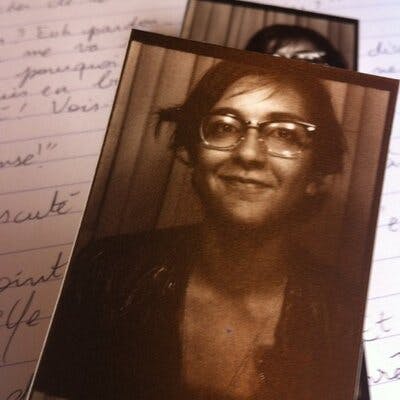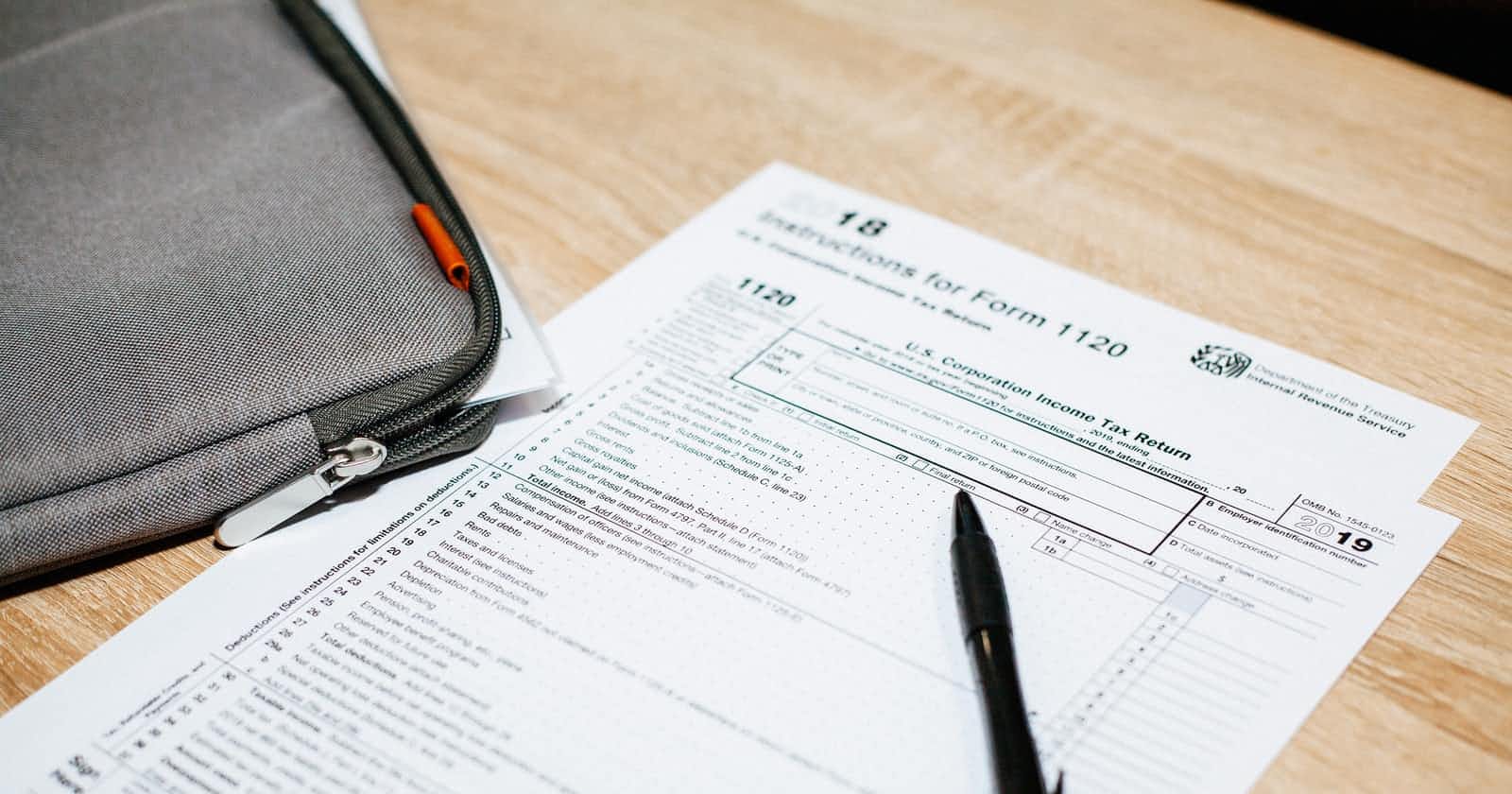Introduction
Recently, i was working with a React application and i wanted to integrate a form that i created on Typeform.
This article is explaining how you can manage that using the React Embed Typeform library.
Create a Next.js application
Let's create a Next.js app
yarn create next-app
and start the server
yarn dev
We will edit the pages/index.js page this way.
import Head from 'next/head'
import Image from 'next/image'
import styles from '../styles/Home.module.css'
export default function Home() {
return (
<div className={styles.container}>
<Head>
<title>Create Next App</title>
<meta name="description" content="Generated by create next app" />
<link rel="icon" href="/favicon.ico" />
</Head>
<main className={styles.main}>
<h1 className={styles.title}>
Welcome to <a href="https://nextjs.org">Next.js!</a>
</h1>
<p className={styles.description}>
Get started by editing{' '}
<code className={styles.code}>pages/index.js</code>
</p>
<div className={styles.grid}>
Your Typeform will be here
</div>
</main>
<footer className={styles.footer}>
<a
href="https://vercel.com?utm_source=create-next-app&utm_medium=default-template&utm_campaign=create-next-app"
target="_blank"
rel="noopener noreferrer"
>
Powered by{' '}
<span className={styles.logo}>
<Image src="/vercel.svg" alt="Vercel Logo" width={72} height={16} />
</span>
</a>
</footer>
</div>
)
}
You will see something like this in your browser :
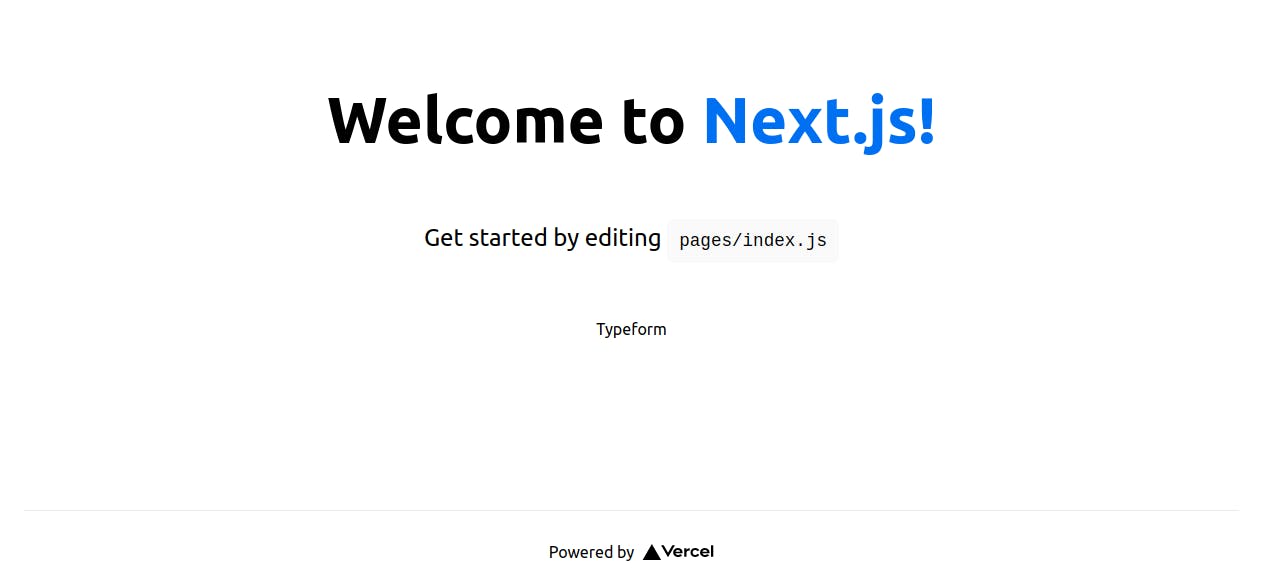
Embed typeform
Typeform has an official React Embed Library
yarn add @typeform/embed-react
And use it inside your component like this
import { Widget } from '@typeform/embed-react'
const MyComponent = () => {
return <Widget id="<form-id>" style={{ width: '50%' }} className="my-form" />
}
Integrate your form into your application
Let's add our form into our index page
The first thing you need is your form id :
You can find from the public URL of your form
form.typeform.com/to/<form-id>
Let's modify our index.js to add our Widget.
import { Widget } from '@typeform/embed-react'
export default function Home() {
return (
<div className={styles.container}>
<Head>
<title>Create Next App</title>
<meta name="description" content="Generated by create next app" />
<link rel="icon" href="/favicon.ico" />
</Head>
<main className={styles.main}>
<h1 className={styles.title}>
Welcome to <a href="https://nextjs.org">Next.js!</a>
</h1>
<p className={styles.description}>
Get started by editing{' '}
<code className={styles.code}>pages/index.js</code>
</p>
<div className={styles.grid}>
// ------ here is your Widget ------------
<Widget id="<form-id>" style={{ width: '500px', height: "400px" }} className="my-form" />
</div>
</main>
...
NB : don't forget to replace the with your form id !
You should see your Widget now in your application
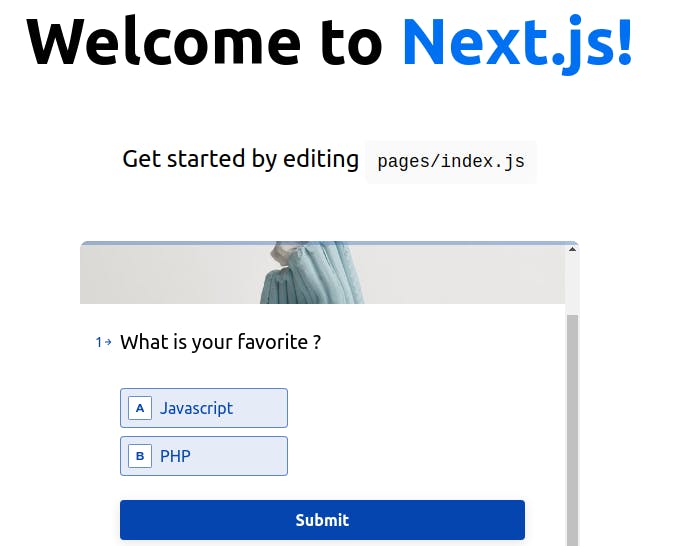
You can also choose to display your Typeform with a Popover or a Slidertab if you like. Check the documentation to see all the display options.
Conclusion
As you can see, it's pretty easy ! If you have any questions, feel free to ask in the comments !
See you in the next one !