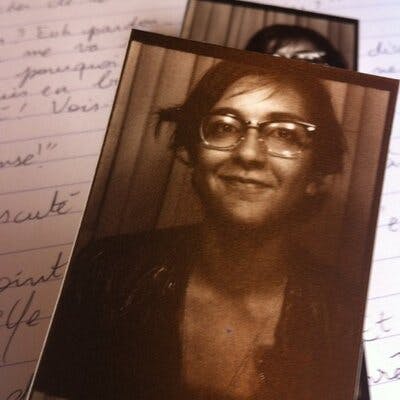AWS offers a lot of services for Developers and in this article i am gonna present you one of them : Cloud9
What is Cloud 9 ?
AWS Cloud9 is a cloud-based integrated development environment (IDE) that lets you write, run, and debug your code with just a browser.
It includes a code editor, debugger, and terminal.
When using Cloud9, you can do everything without leaving the AWS Console.
You can write, test and run your code with just a browser.
How can i use it ?
Requirement : you need an AWS account
Connect to your AWS Console and search for Cloud 9
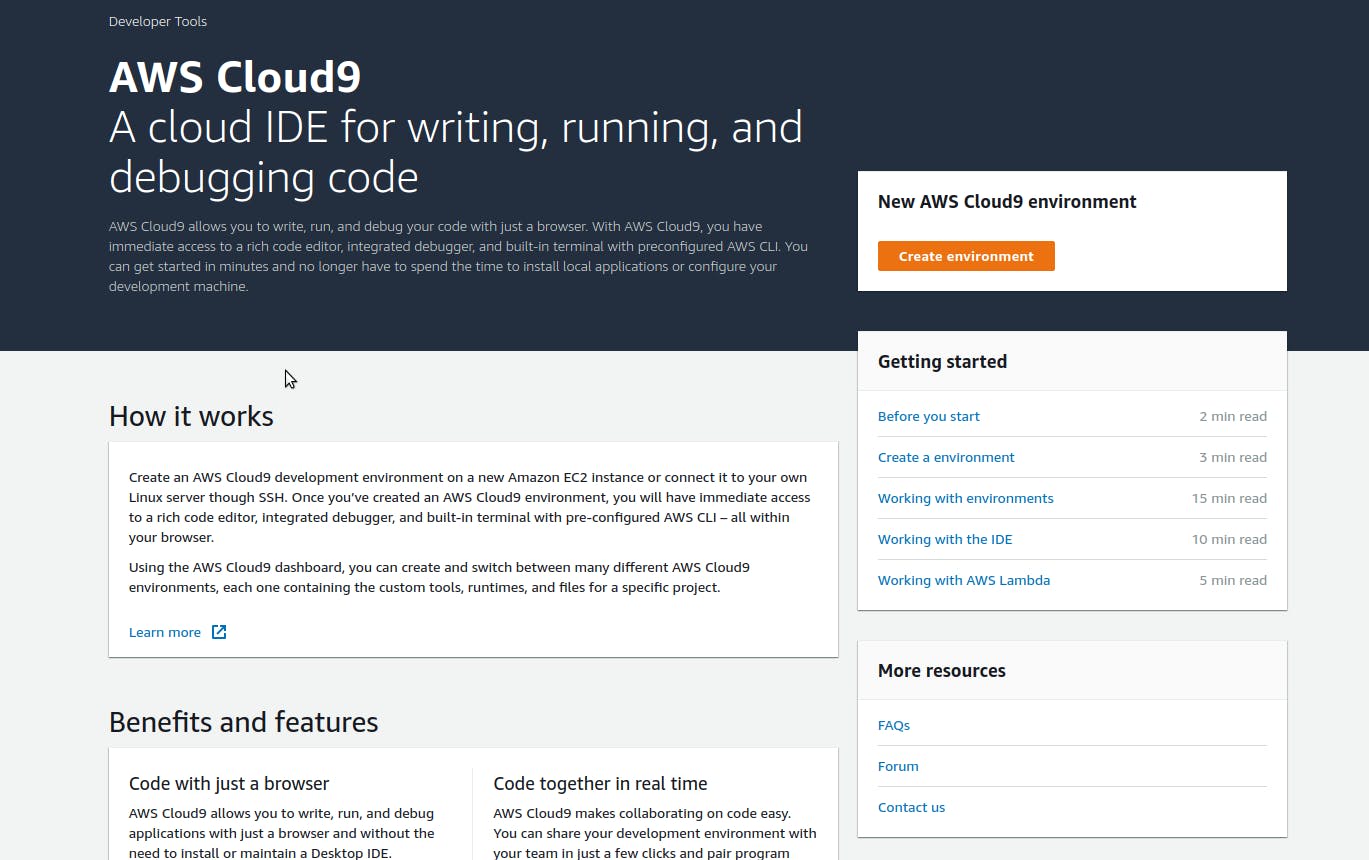
Then you are gonna click on Create Environment
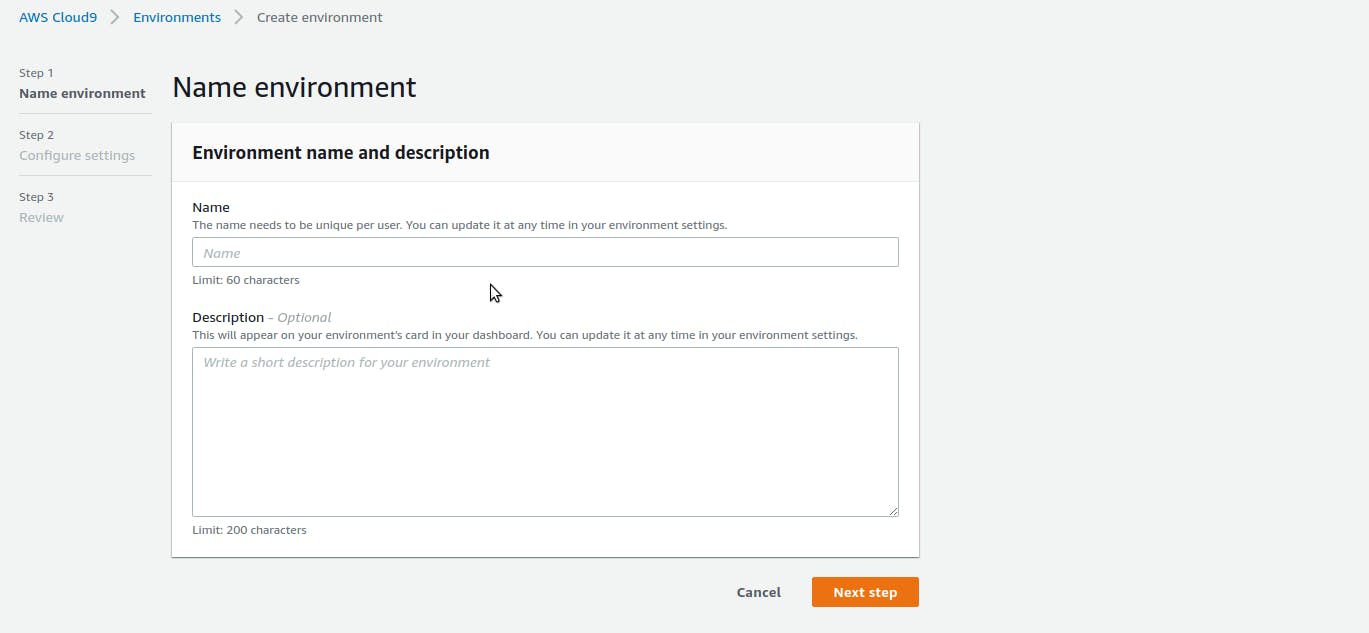
Choose a name for your Environment, then click on Next Step.
Now choose the settings for the instance:
=> Select the one available for the free tier.
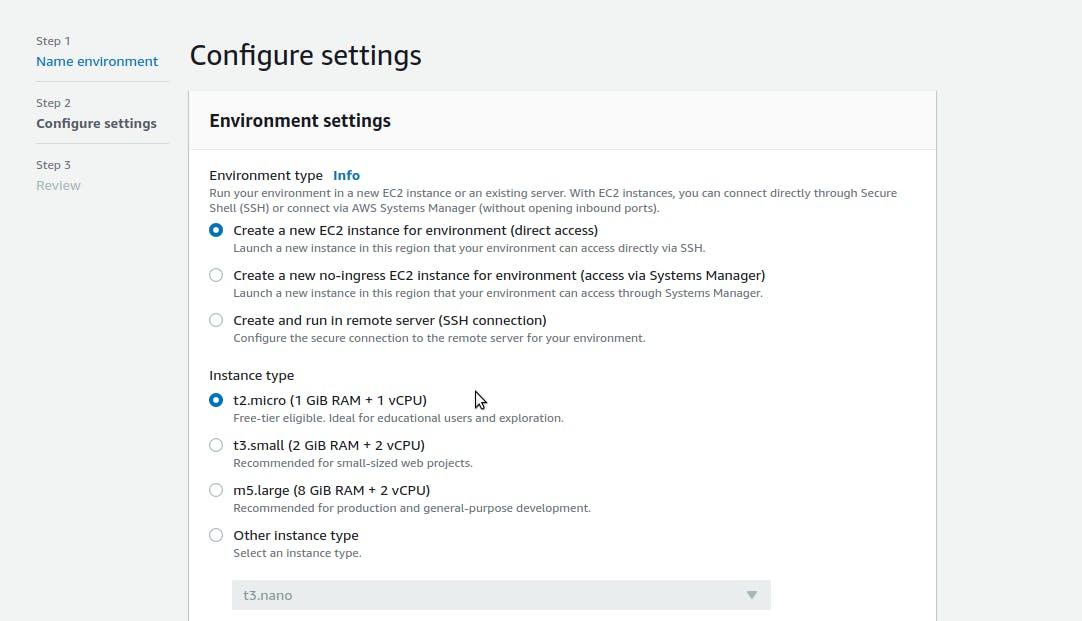
=> Then choose the platform : select Amazon Linux 2 and hit Next Step
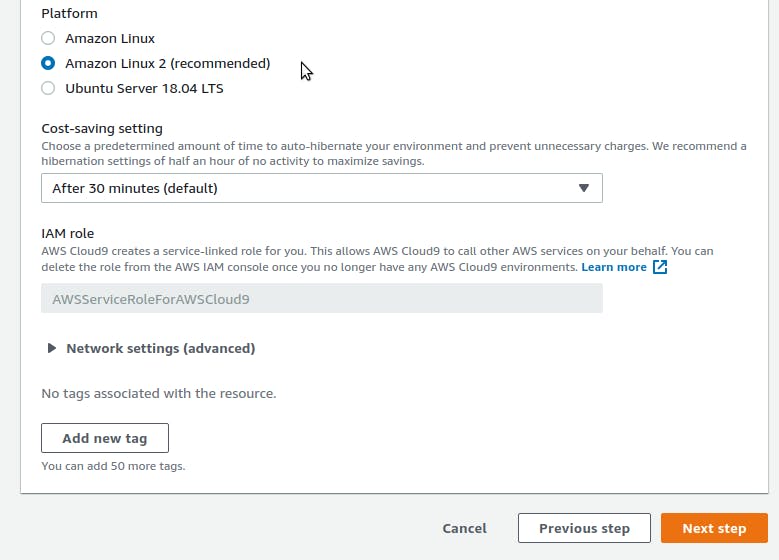
The last screen is the review, check that everything is what you want.
When it's done, hit Create Environment
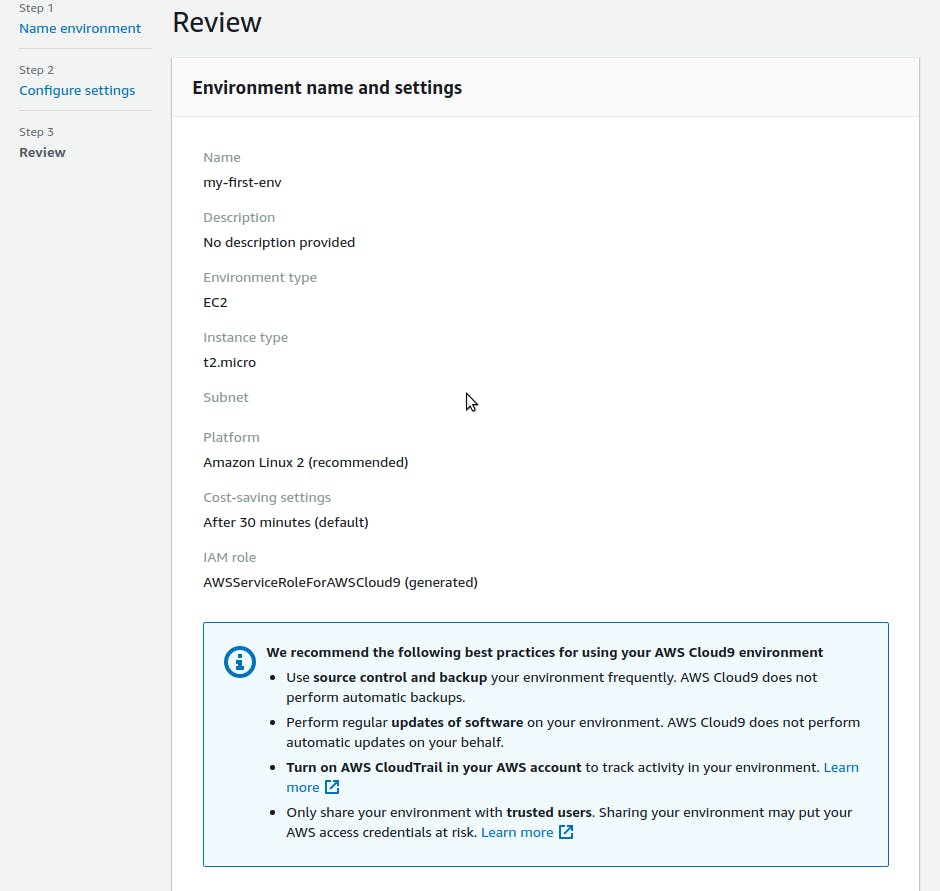
It's gonna take a few minutes to create your environment :
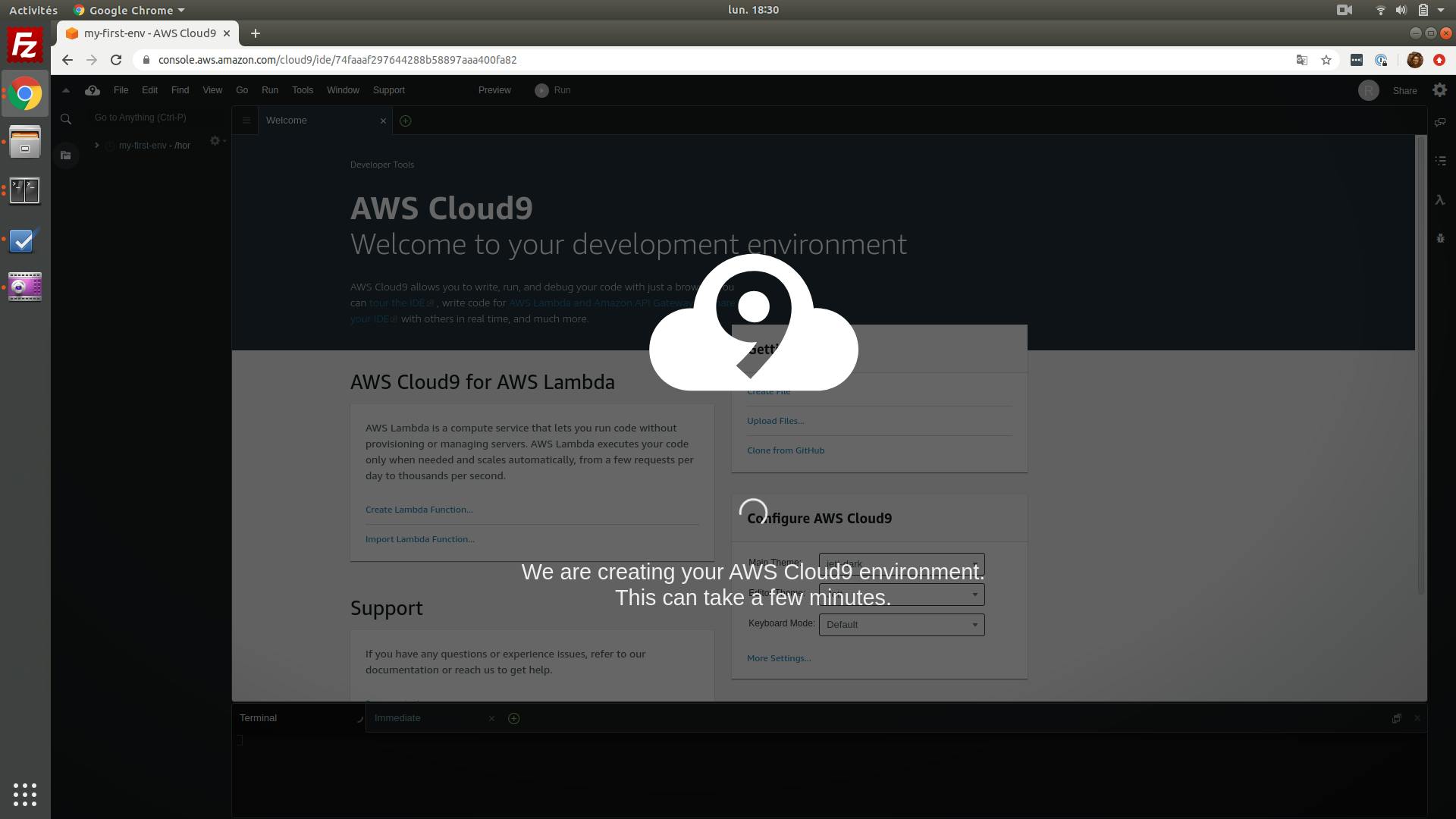
Once it's over, you are going to have a full environment, ready to code.
What have we done here ?
Just to make you understand, here, with a few clicks, we created a new EC2 instance with Amazon Linux installed on it.
Go on the console > EC2 > Running instances
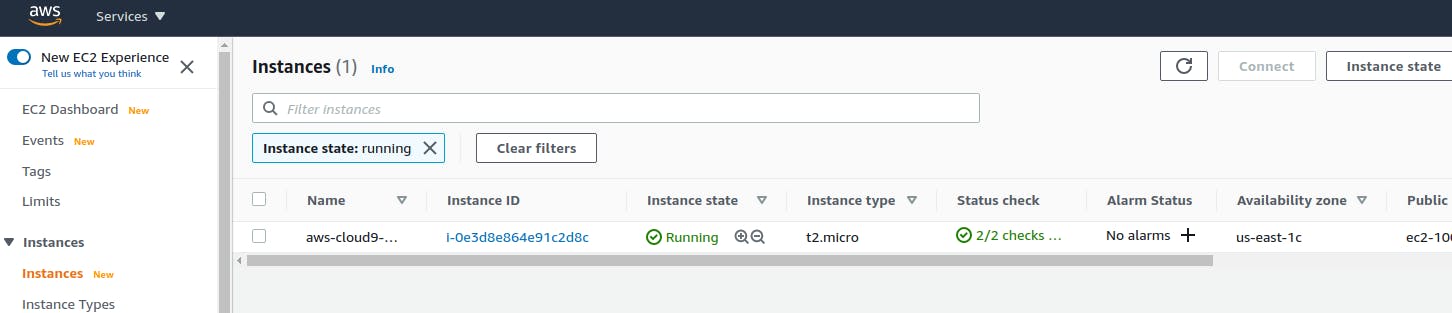
Here is your instance running :)
You have now a full Linux computer on the cloud, ready for your app.
But you don't need to install an IDE and all the stuff.
Cloud9 comes prepackaged with essential tools for popular programming languages, including JavaScript, Python, PHP, and more, so you don’t need to install files or configure your development machine to start new projects.
It's ready for you !
Start writing your code !
:)